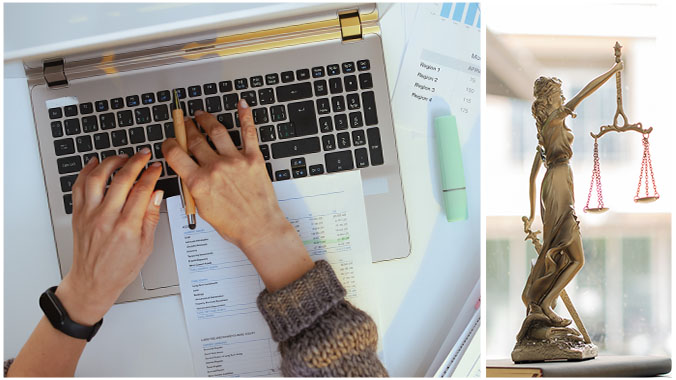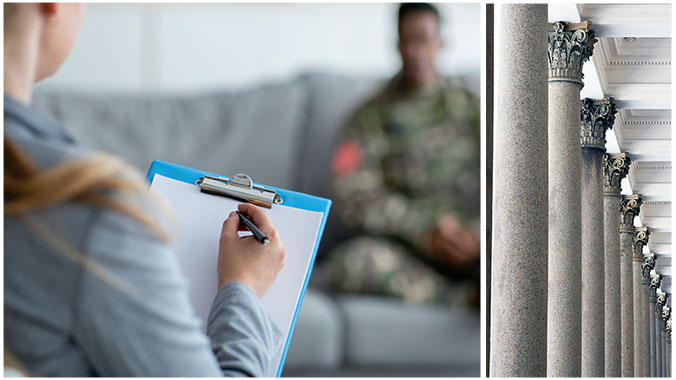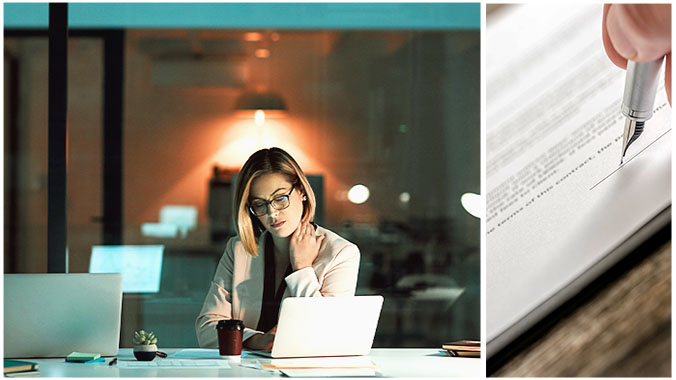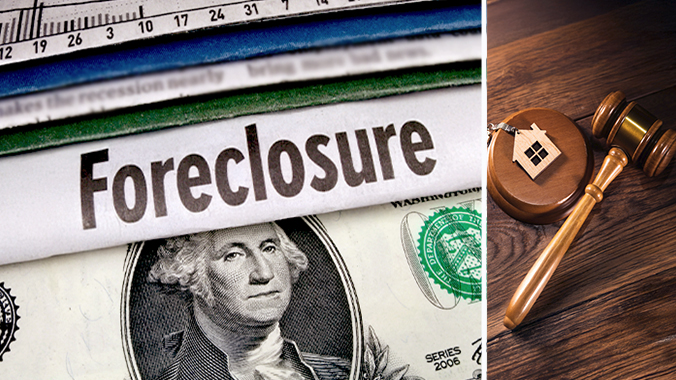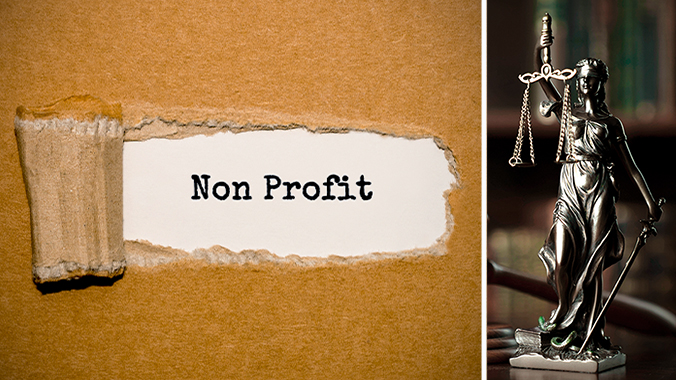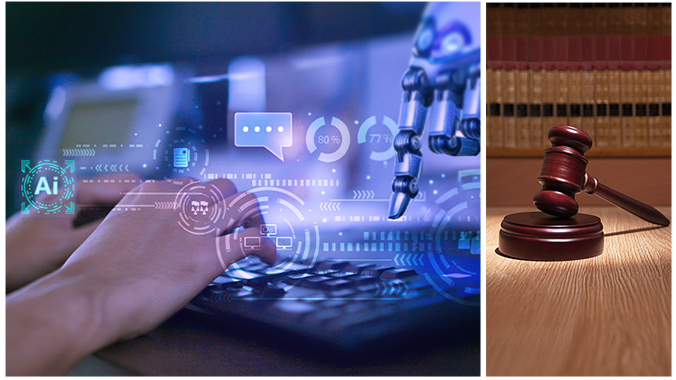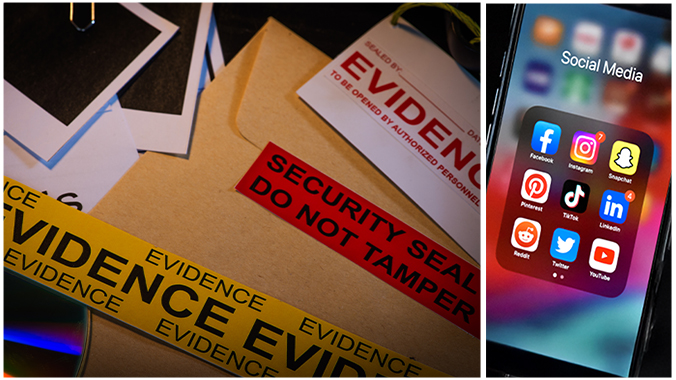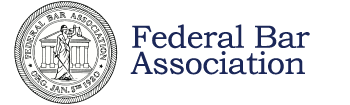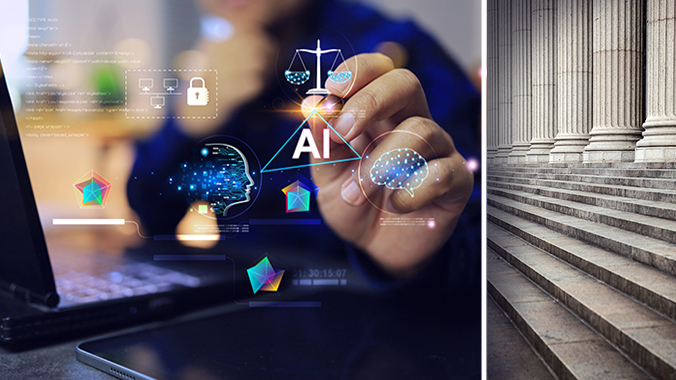Automatically Creating Table of Contents & Table of Authorities in Legal Documents with Word: What every lawyer should know

Craig Brody runs Craig Brody, LLC, a software training and consulting business. Craig has trained thousands of employees, managers, executives and students in application software including Microsoft 365 and Adobe Acrobat Pro. Craig also conducts and facilitates in person and online training workshops for professionals such as those in the fields of Accounting, Business, and Law.
On-Demand: June 7, 2024
2 hour CLE
Tuition: $195.00
Co-Sponsored by myLawCLE
Get this course, plus over 1,000+ of live webinars.
Learn More
Training 5 or more people?
Sign-up for a law firm subscription plan and each attorney in the firm receives free access to all CLE Programs
Program Summary
Leverage the power of Microsoft Word by learning how to automatically generate Table of Contents and Table of Authorities in your legal documents. The first part focuses on the fundamentals of how to create these tables. The second part covers more advanced features and includes how to insert a Table of Figures.
This course is co-sponsored with myLawCLE.
Key topics to be discussed:
- Use Styles to mark headings for the Table of Contents
- Generate an automatic Table of Contents
- Update the Table of Contents
- Mark citations for the Table of Authorities
- Generate an automatic Table of Authorities
- Update the Table of Authorities
- Run more advanced Table of Authorities commands
- Run more advanced Table of Contents commands
- Create a Table of Figures
- Use many Command Shortcuts and Tips
![]() Closed-captioning available
Closed-captioning available
Speakers
 Craig Brody | Craig Brody LLC – Training Services
Craig Brody | Craig Brody LLC – Training Services
Craig Brody runs Craig Brody, LLC, a software training and consulting business. Craig has trained thousands of employees, managers, executives and students in application software including Microsoft 365 and Adobe Acrobat Pro. Conducts and facilitates in person and online training workshops for professionals such as those in the fields of Accounting, Business, and Law. Conducts workshops, classes and consulting services for the University of Pennsylvania including the Wharton Business School and Penn Carey Law. Provides clients with spreadsheet analysis and design, software programming, consulting services and course curriculum including videos, reference guides and related materials.
Agenda
I. Use Styles to mark headings for the Table of Contents | 2:00pm – 2:10pm
II. Generate an automatic Table of Contents | 2:10pm – 2:20pm
III. Update the Table of Contents | 2:20pm – 2:30pm
IV. Mark citations for the Table of Authorities | 2:30pm – 2:45pm
V. Generate an automatic Table of Authorities | 2:45pm – 3:00pm
Break | 3:00pm – 3:10pm
VI. Update the Table of Authorities | 3:10pm – 3:20pm
VII. Run more advanced Table of Authorities commands | 3:20pm – 3:35pm
- Custom Categories, Short Citation, Mark All, Options
VIII. Run more advanced Table of Contents commands | 3:35pm – 3:50pm
- Style Separators, Options, T of C Styles
IX. Create a Table of Figures | 3:50pm – 4:00pm
X. Use many Command Shortcuts and Tips | 4:00pm – 4:10pm
Credits
Alaska
Approved for CLE Credits
2 General
Alabama
Approved for Self-Study Credits
2 General
Arkansas
Approved for CLE Credits
2 General
Arizona
Approved for CLE Credits
2 General
California
Approved for CLE Credits
2 General
Colorado
Pending CLE Approval
2 General
Connecticut
Approved for CLE Credits
2 General
District of Columbia
No MCLE Required
2 General Hours
Delaware
Pending CLE Approval
2 General
Florida
Approved for CLE Credits
2.5 General
Georgia
Approved for CLE Credits
2 General
Hawaii
Approved for CLE Credits
2 General
Iowa
Pending CLE Approval
2 General
Idaho
Pending CLE Approval
2 General
Illinois
Approved for Self-Study Credits
2 General
Indiana
Approved for Self-Study Credits
2 General
Kansas
Pending CLE Approval
2 General
Kentucky
Pending CLE Approval
2 General
Louisiana
Pending CLE Approval
2 General
Massachusetts
No MCLE Required
2 General Hours
Maryland
No MCLE Required
2 General Hours
Maine
Pending CLE Approval
2 General
Michigan
No MCLE Required
2 General Hours
Minnesota
Approved for Self-Study Credits
2 General
Missouri
Approved for Self-Study Credits
2.4 General
Mississippi
Pending CLE Approval
2 General
Montana
Approved for Self-Study Credits
2 General
North Carolina
Pending CLE Approval
2 Technology
North Dakota
Approved for CLE Credits
2 General
Nebraska
Pending CLE Approval
2 General
New Hampshire
Approved for CLE Credits
2 General
New Jersey
Approved for CLE Credits
2.4 General
New Mexico
Approved for Self-Study Credits
2 General
Nevada
Approved for Self-Study Credits
2 General
New York
Approved for CLE Credits
2.4 General
Ohio
Approved for Self-Study Credits
2 General
Oklahoma
Approved for Self-Study Credits
2.5 General
Oregon
Pending CLE Approval
2 General
Pennsylvania
Approved for Self-Study Credits
2 General
Rhode Island
Pending CLE Approval
2.5 General
South Carolina
Pending CLE Approval
2 General
South Dakota
No MCLE Required
2 General Hours
South Dakota
No MCLE Required
2 General Hours
Tennessee
Approved for Self-Study Credits
2 General
Texas
Approved for CLE Credits
2 General
Utah
Pending CLE Approval
2 General
Virginia
Pending CLE Approval
2 General
Vermont
Approved for CLE Credits
2 General
Washington
Approved for Self-Study Credits
2 Other
Wisconsin
Approved for Self-Study Credits
2 Law Practice Management
West Virginia
Pending CLE Approval
2 General
Wyoming
Pending CLE Approval
2 General
More CLE Webinars
Trending CLE Webinars

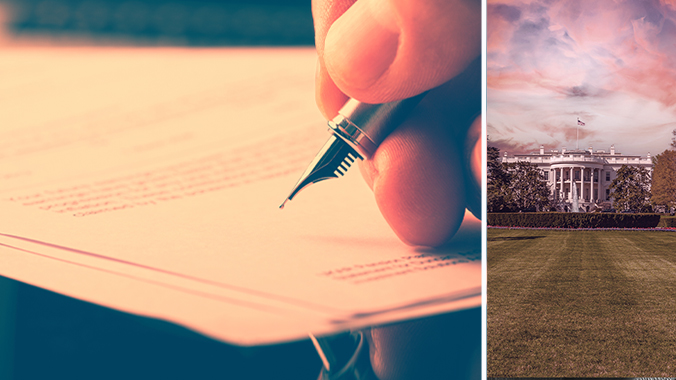






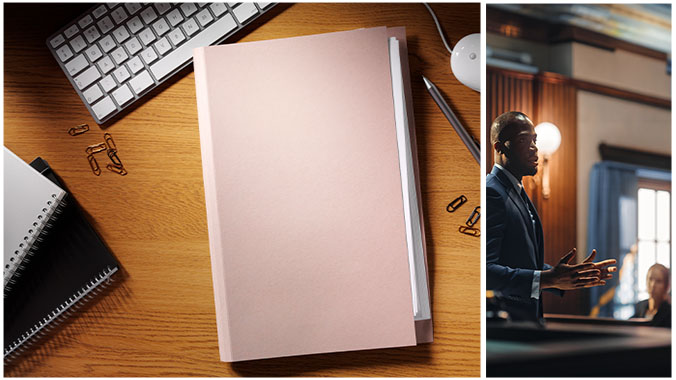
Upcoming CLE Webinars