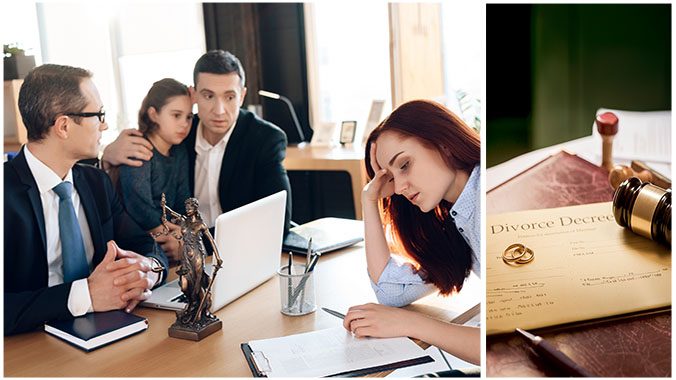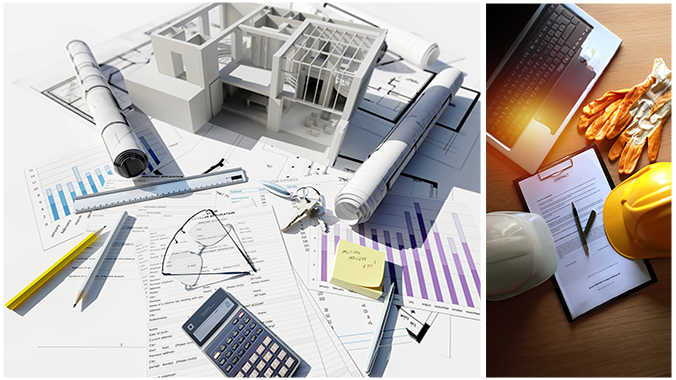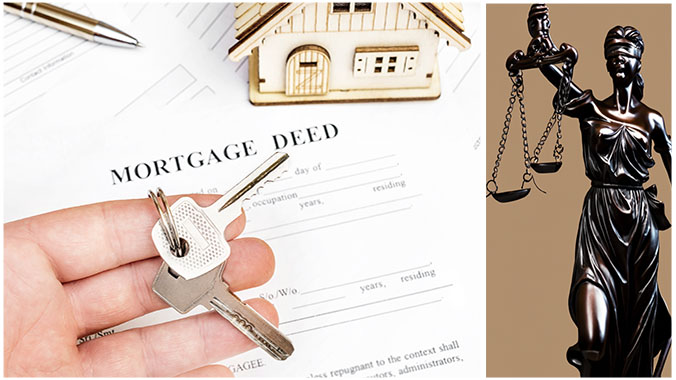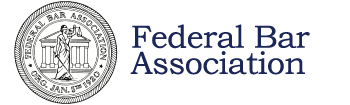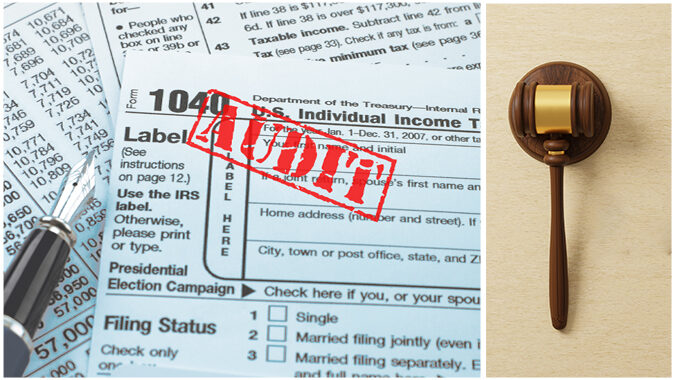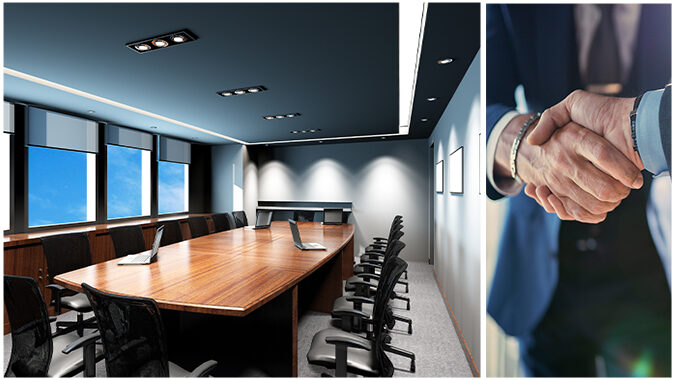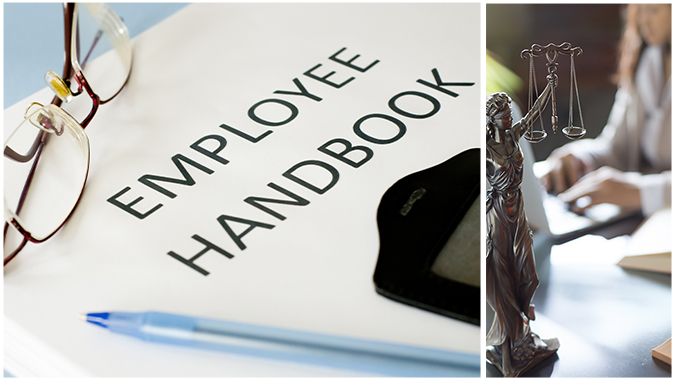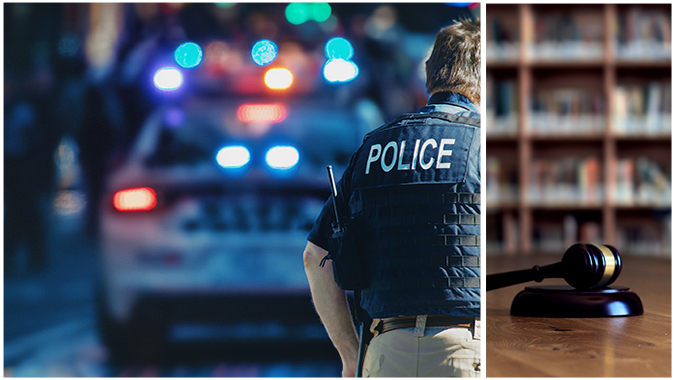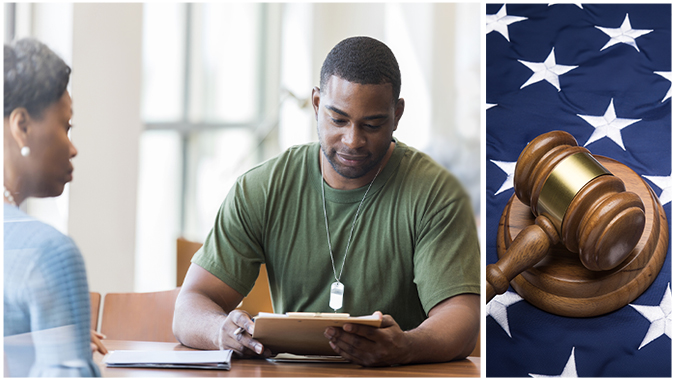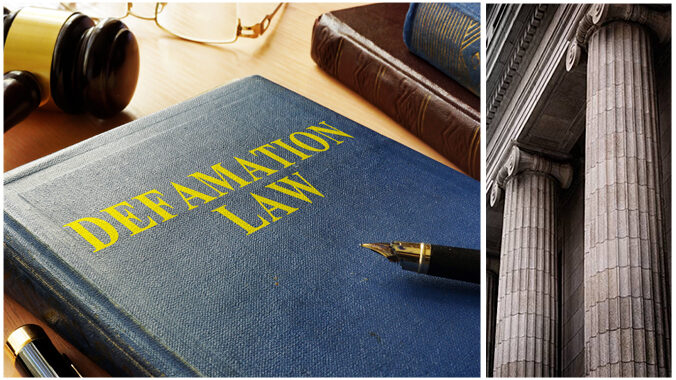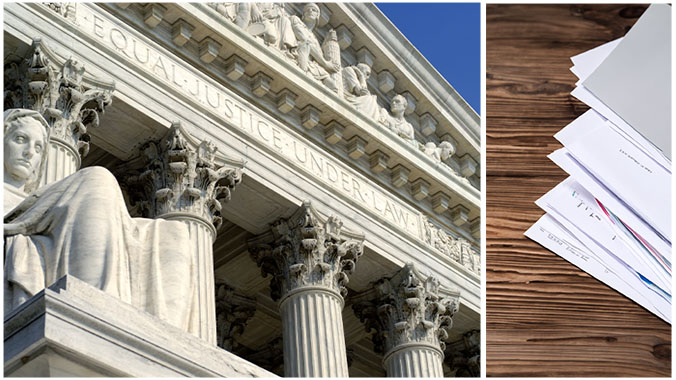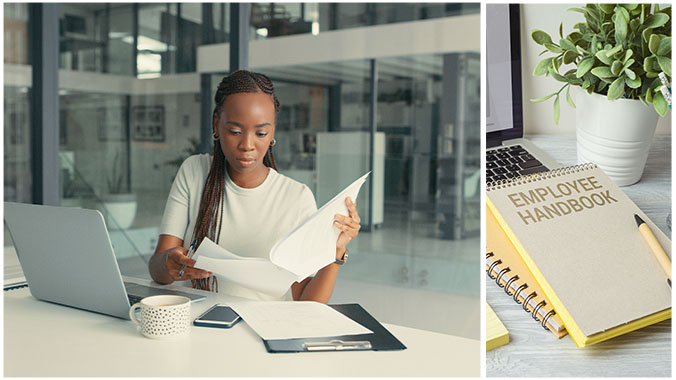Mastering Document Formatting in Microsoft Word for Lawyers [Part 2]: Styles, numbering paragraphs, multilevel lists, and heading styles

Craig Brody of Craig Brody LLC – Training Services, is a technology trainer who has trained thousands of professionals to effectively use Microsoft Office, Adobe Acrobat and other software applications.
On-Demand: November 10, 2023
Subscribe to Federal Bar Association CLE Pass...
Co-Sponsored by myLawCLE
Get this course, plus over 1,000+ of live webinars.
Learn More
MCLE Credit Information:
Select Your State Below to View CLE Credit Information
Tuition: $95.00
Training 5 or more people?
Sign-up for a law firm subscription plan and each attorney in the firm receives free access to all CLE Programs
Program Summary
In this three-part series, learn how to effectively and efficiently format documents in Microsoft Word. Each part is one hour and demonstrates important commands often used in formatting contracts, pleadings, and other legal documents. Includes many shortcuts and timesaving tips. Practice documents included.
This course is co-sponsored with myLawCLE.
Key topics to be discussed:
- Apply, Modify and Create Styles
- Number Paragraphs with Multilevel List
- Modify a Multilevel List
- Link a Multilevel list to Heading Styles
Learning tip: Watch each part of the series in full the first time. Then watch it again by pausing the playback frequently to apply the same commands yourself using the same documents that are shown in the demonstration. This way you gain hands-on skills through practice and repetition.
Date / Time: January 31, 2024
![]() Closed-captioning available
Closed-captioning available
Speakers
 Craig Brody| Craig Brody LLC – Training Services
Craig Brody| Craig Brody LLC – Training Services
Craig Brody of Craig Brody LLC – Training Services, is a technology trainer who has trained thousands of professionals to effectively use Microsoft Office, Adobe Acrobat and other software applications. Craig trains clients from different areas including accounting, finance and law. He presents workshops, webinars, and creates tech videos for the Wharton Business School, Penn and UCLA Law Schools, and many private and non-profit organizations.
Agenda
I. Apply, Modify and Create Styles | 2:00pm – 2:15pm
II. Number Paragraphs with Multilevel List | 2:15pm – 2:30pm
III. Modify a Multilevel List | 2:30pm – 2:45pm
IV. Link a Multilevel list to Heading Styles | 2:45pm – 3:00pm
Preview
More CLE Webinars
Trending CLE Webinars




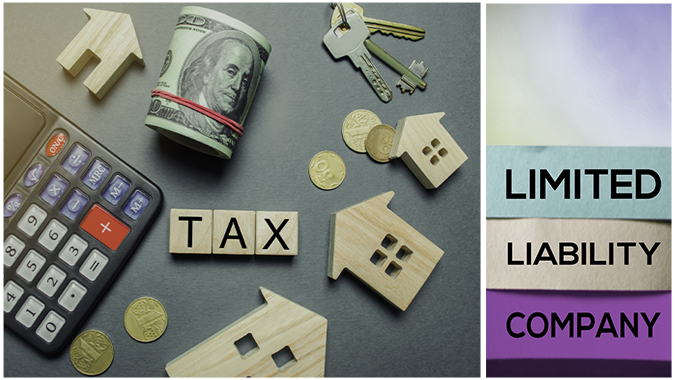
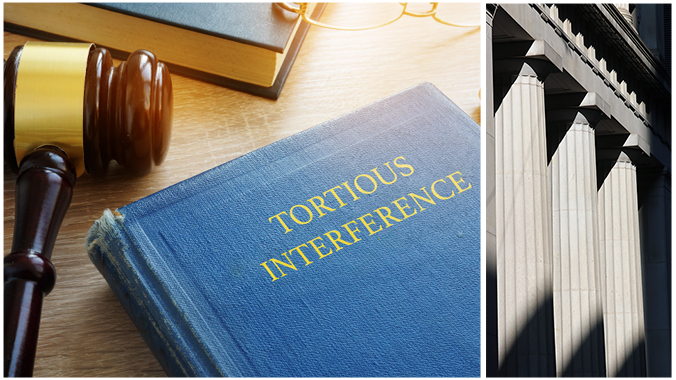
![The Litigator’s Guide to Evidentiary Objections: When to hold them and how to avoid mistakes (Including 1hr of Ethics) [2024 Edition]](https://federalbarcle.org/wp-content/uploads/2024/03/The-Litigators-Guide-to-Evidentiary-Objections-When-to-hold-them-and-how-to-avoid-mistakes-Including-1hr-of-Ethics-2024-Edition_myLawCLE.jpg)








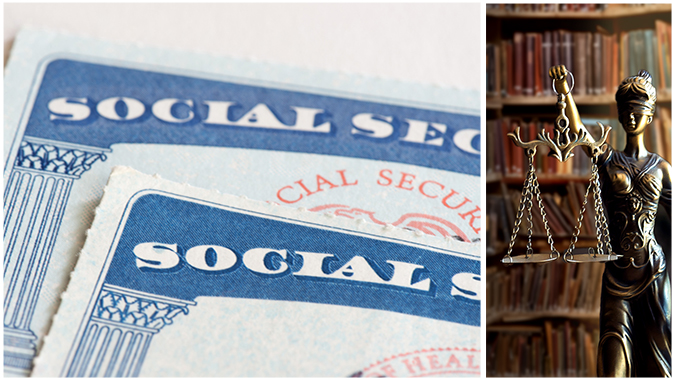







Upcoming CLE Webinars









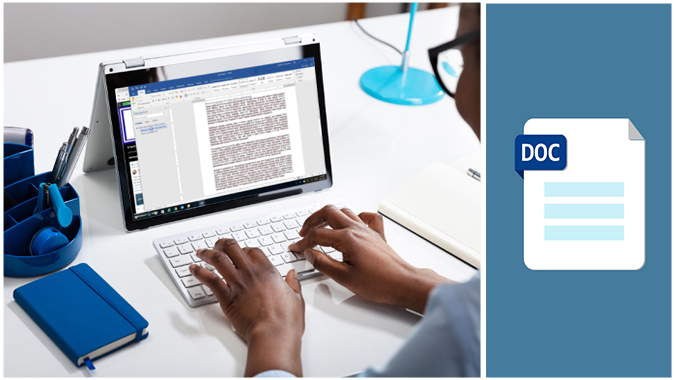

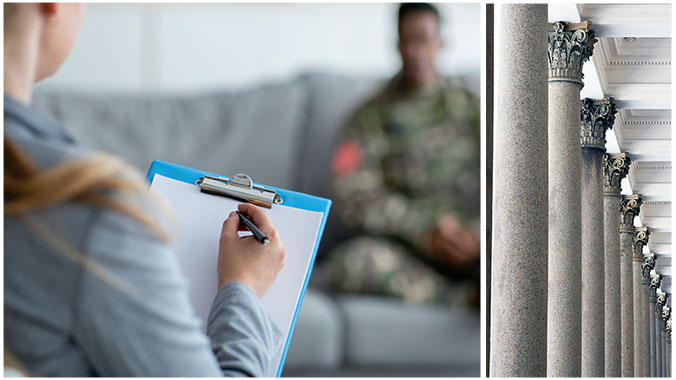



![The Litigator’s Guide to Evidentiary Objections: When to hold them and how to avoid mistakes (Including 1hr of Ethics) [2024 Edition]](https://federalbarcle.org/wp-content/uploads/2024/03/The-Litigators-Guide-to-Evidentiary-Objections-When-to-hold-them-and-how-to-avoid-mistakes-Including-1hr-of-Ethics-2024-Edition_myLawCLE.jpg)










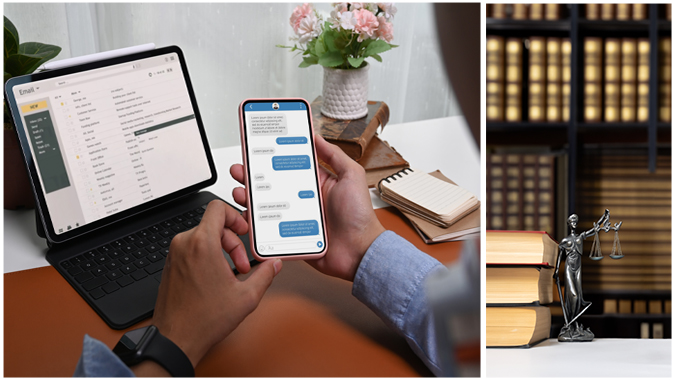

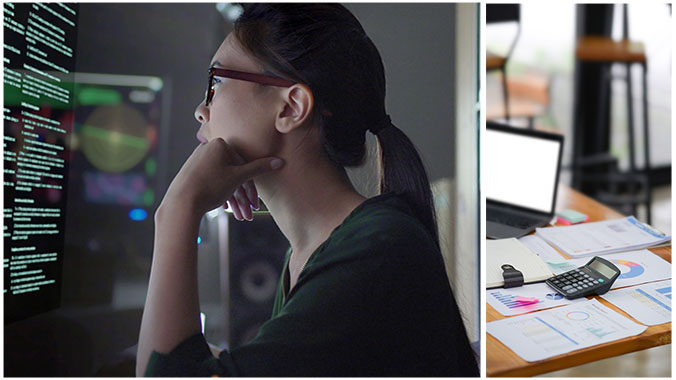
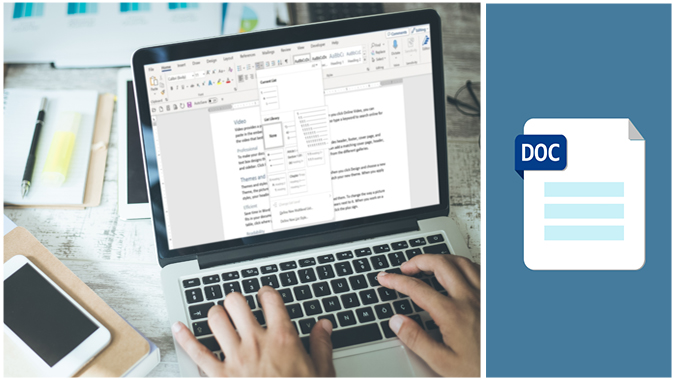
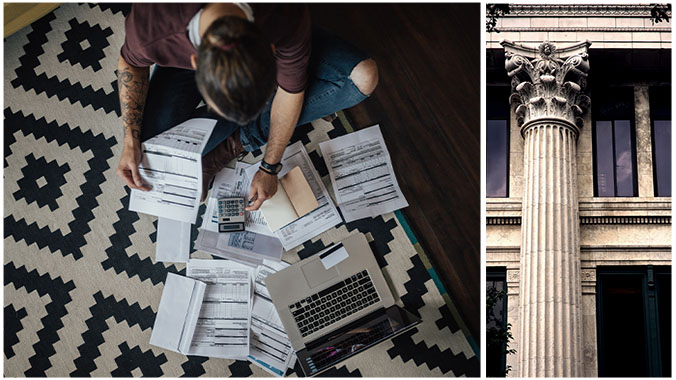



![Evidence 101 [Part 1]: Relevancy & company](https://federalbarcle.org/wp-content/uploads/2024/07/Evidence-101_myLawCLE.jpg)